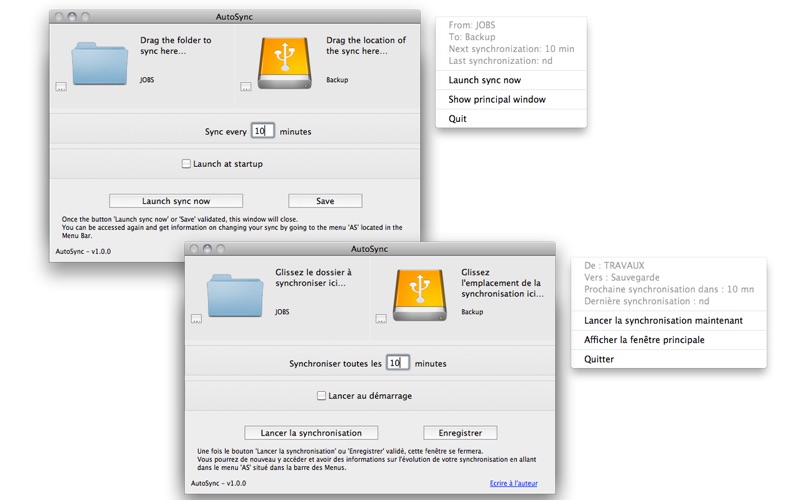
AutoSync lets you synchronize a folder on another drive, (even if it is networked) so that you have all the time a perfect clone of the original folder.
If an item has to be changed in the original folder, it will (depending on the time interval that you set) automatically copied to the destination folder. Your destination folder will be a complete copy of the original folder.
Set AutoSync, place it in automatic opening of your session and forget it! The main window will be hidden and you will see only "AS" in the menu bar allowing you to have information about your past and future synchronizations.
AutoSync will display a notification for a few seconds at the bottom of your screen depending on operations performed and their status.
You can also manually initiate a sync via the menu or via the main window.
